Increase download speed of IDM
Internet Download Manager is one of the best download managers available and which I also use , can increase download speed of upto 5 times. You can notice(see) the speed of the active downloads by viewing the “Transfer rate”. But only some people know that they can increase the downloading speed of IDM . It is very simple trick, you can just increase up the download speed by properly configuring the software so that your bandwidth is used maximum. So now I am going to show you the trick of how to increase speed of IDM.
STEP 1 : Open the IDM. (Download link :- http://tinyurl.com/o83cg58 )
STEP 2 : Then, click on Downloads Tab in the IDM menubar and go to Speed Limiter.
STEP 3 : Uncheck it so that there will be no speed limit on download speed.
STEP 4 : Now, go to Optionsin the in IDM menu and change Connection Type/speed to HIGH so that more bandwidth of your connection will be used by IDM.
STEP 5 : Now change the default maximum connection number to 16.
Now click Ok and save the settings. You are Done. Now you can observe that the download speed has been increased upto a certain level.
Working trick to increase download speed of IDM via IDM Optimizer
To use this trick firstly you have to install IDM on your pc/laptop. Now follow the steps given below.
STEP 1 : Download IDM Optimizer. (press ctrl + S to download or file ==>Download)
STEP 2 : After downloading the IDM Optimizer, launch it. Now you will see the window as shown above.
STEP 3 : Click on “Maximize Now” button.
STEP 4 : You will be notified to restart your IDM. Restart it and after that retstart your pc. That’s it. You are done. ENJOY.
Now open IDM and download any file. You can see that the files are downloaded with better speed than the previous of IDM Optimizer.
Buy it. It is worth it…
Buy it. It is worth it…
ALSO READ:-


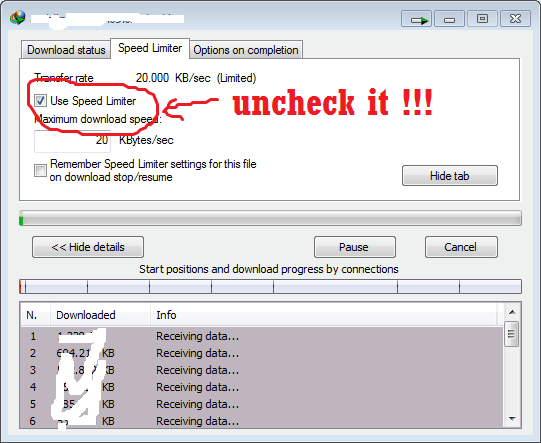


Thanks for your information. I followed your steps then increased my internet speed. After i have checked my internet speed from this site Scanmyspeed.com
you welcome. keep visiting.
merci bcp !
you welcome. keep visiting.
You welcome. Keep Visiting.
great
thanks man
You Welcome. Keep Visiting.
You are the best. thank you very much
Its working….thanks man
Thank Mr.Zaid For your Information you've share.My Internet Download Manager Transfer Rate is Now 200KB/sec.Thank You
You Welcome. Enjoy…
Thanks
Thanks
Welcome @jack jessi
thanks this is really great tips.. i increased my downloading speed easily with this tips
This trick really helped me.
Why I didn’t find your blog earlier.
Thank you very much.